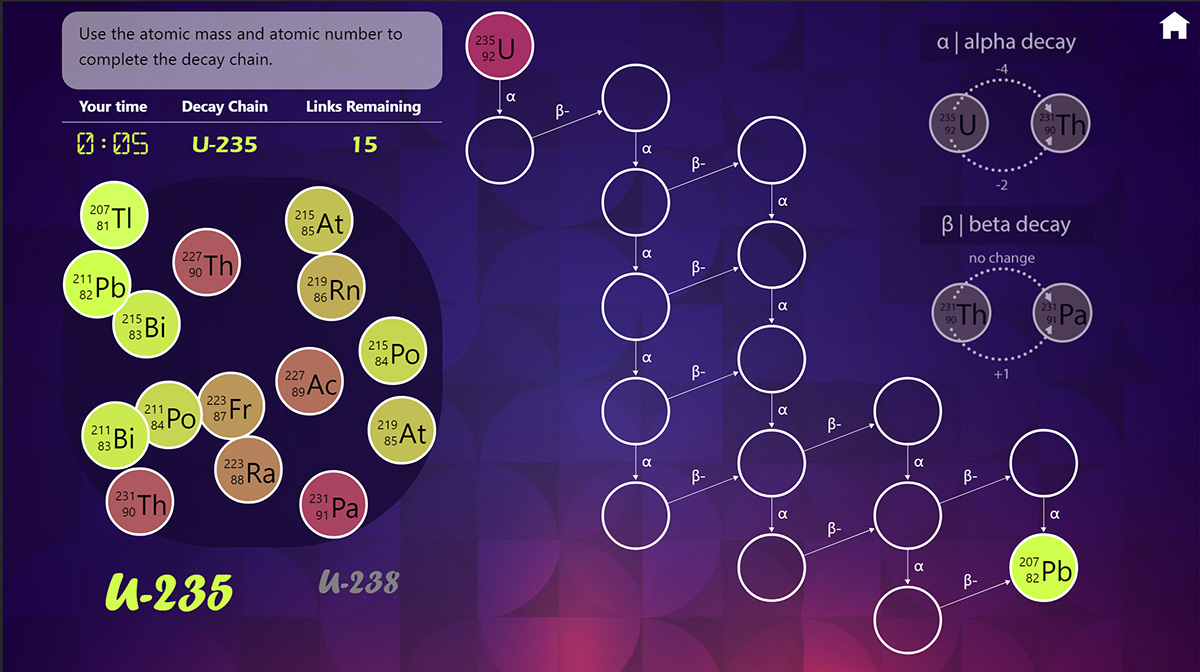
Uranium: Decay Chain Game
Learn all about the two different decay chains of Uranium - from what an atom is to decay types and half-life.
I designed and programmed this interactive for the National Museum of Nuclear Science and History in Albuquerque, NM for a recent exhibit called "What's Up With U?" that's about how Uranium is mined and used for energy production. The exhibit was funded by a grant from New Mexico EPSCoR.
This interactive has two parts - a slideshow that introduces the concepts involved in radioactive decay, and then a game. The slideshow, developed with the museum's educational director, defines concepts like the nucleus of an atom, alpha and beta decay, and radioactive half life. I tried to add interactivity to each slide to improve engagement - so showing how the atomic number and atomic mass numbers change during different types of decay, allowing people to zoom in and out of an atom, etc.
The game was trickier to develop. It's a timed matching game where you need to put all the isotopes in order in the decay chain as quickly as possible. The programming wasn't too difficult, although the math to place the isotopes correctly in the grid was fun to figure out. The difficulty came in determining how to make the game easy enough for people to play. If you're not already familiar with alpha and beta decay and how the change the mass/atomic number of an isotope, it may not be obvious where each piece should go. I explored different layouts, and eventually sought help from my friend and old boss, Jane Levine, a UX expert, who gave me a lot of good pointers. All in all, I'm happy with how it turned out.
From a technical standpoint, I used JavaScript with Vue.js for the programming. I really love working with Vue.js because it makes working in the browser doing web apps delightful. Coming from a background in WPF, Vue.js allows me to do things that I was used to doing before (reusable components, etc) in a web application. The program itself is displayed in Google Chrome that's running in kiosk mode on Windows 10 computers.
