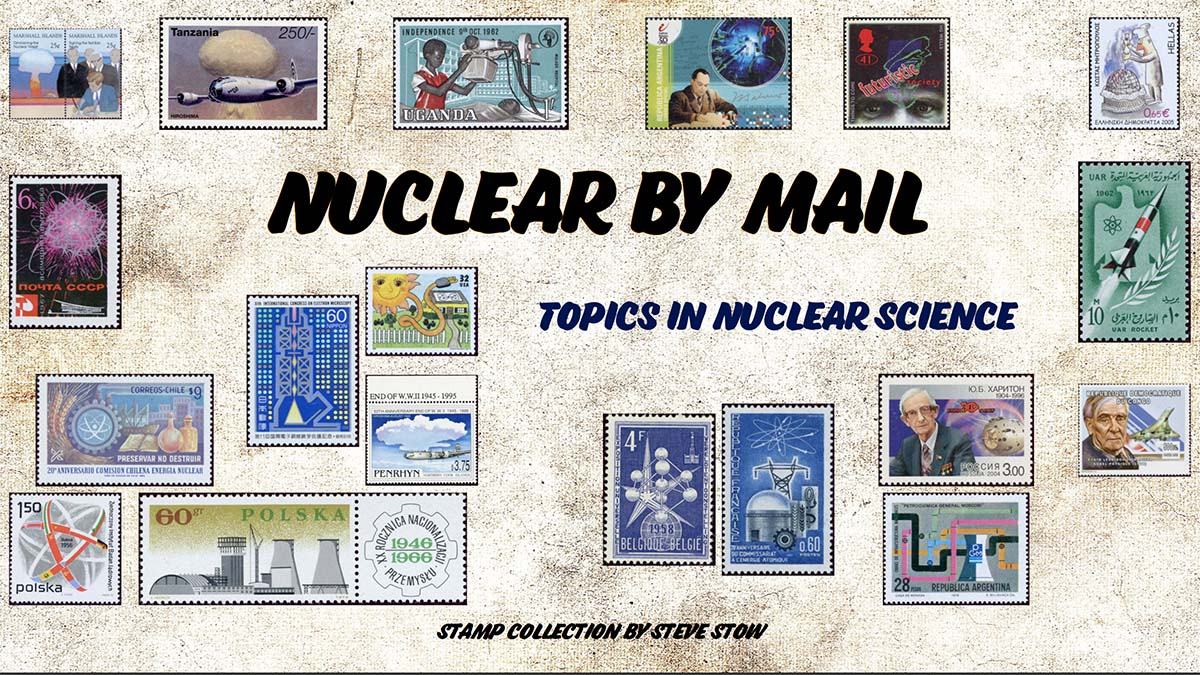
Nuclear by Mail
One of my favorite things about my work is growing enthusiastic about things I've never even considered in my life. For example, this project for The National Museum of Nuclear Science & History is the first time I've ever gotten excited about a stamp collection in my life.
A nuclear physicist from Oak Ridge collected stamps about various themes in nuclear physics for many years, and eventually amassed hundreds of pages of them! He donated his enormous collection to the Nuclear Museum to share with its visitors. In order to prevent the precious books and make them a bit easier to navigate, the educational staff narrowed the pages down to about a hundred and thirty (!!) and asked me to make two matching kiosk programs for them - one for topics in nuclear science such as Cold War history, and one for the huge list of Nobel Physics Prize winning Physicists. Incredibly, the man found stamps for almost all of them!
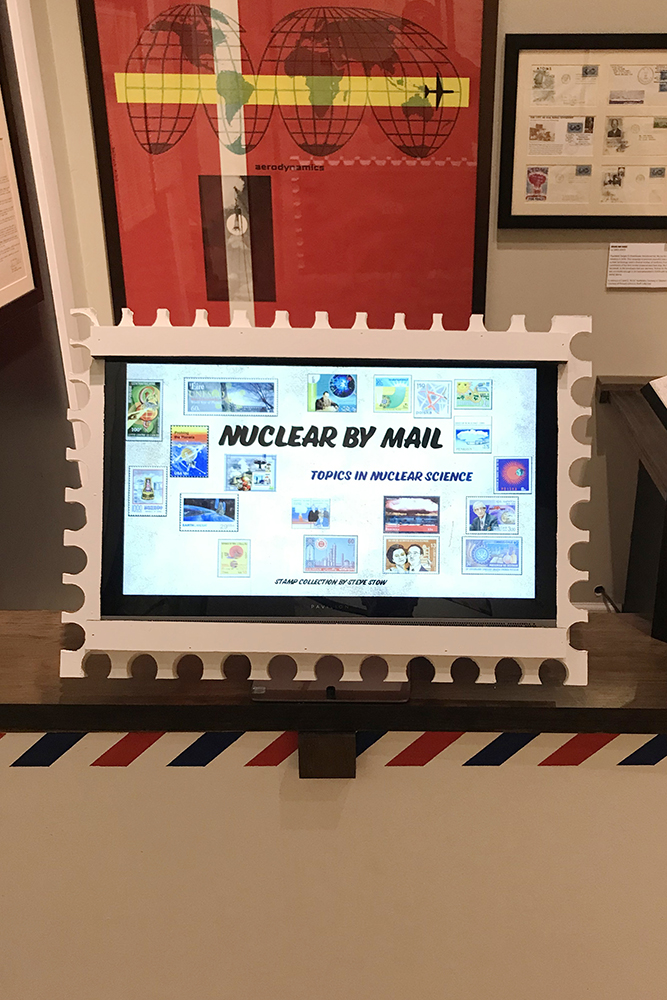
The Nuclear by Mail program in its natural habitat.
I thought the most amazing thing about it was that the stamps came from all over the world! For example, Guyana had stamps for almost every Nobel Physics Prize Winner! The stamps were arranged in a scrapbook with text explanations to go along with them. I decided to cut out stamps from all different topics and scientists and highlight them for the attract screen. Looking closely at the stamps and picking out my favorites was time-consuming but very enjoyable!
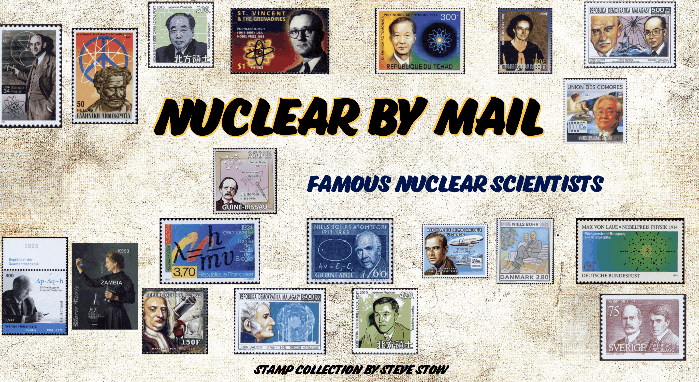
A gif of the Nuclear by Mail: Famous Scientists attract screen.
The programs were designed as a pair with one set of source code for easy maintenance. The data is displayed the same way (basically), so it was smarter to just build one program and make minor changes based on which of the pair you've loaded. For this, and to avoid using Vue Router which seemed unnecessary, I decided to just use a GET parameter in the page URL to select the data set. This works if the programs are running on the web and when they work in file mode in Chrome Kiosk mode.
